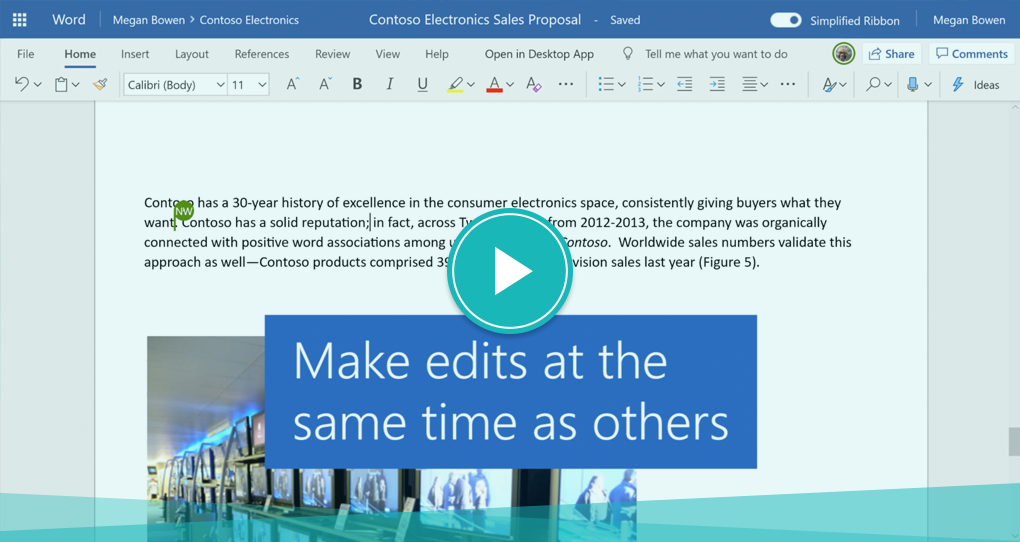Sam, Mintivo’s Service Desk Manager explains more about Microsoft Word’s collaboration features. Feel free to share this with your team to help them get the most out Word for the web.
One of the best features in Microsoft 365 that we use a lot is the online collaboration. In the past, we’d waste hours emailing documents, saving, resending and editing files between the team. Version control was messy and the whole process felt laborious. Now, with the collaborate online feature, we can all open a document simultaneously, hold a video chat over MS teams and edit the document together in real-time. It’s so much more efficient.
Watch this quick tutorial video here, to see how it’s done:
A few key points to remember…
Share your document
1. Select Share to share your document with someone first.
2. Type a name or email, and select Send.
Now, you can make edits at the same time as others.
Use comments, @mention, and Track Changes
1. Choose content to comment on.
2. Select Review > New Comment to add a comment.
3. @mention someone in a document to get their attention at the exact spot.
4. Select Track Changes so everyone sees all changes made.