As the owner of a small or medium sized business, it’s important to ensure your IT systems and the data you hold are kept as secure as possible, which is where cyber security comes in. However, although you may have heard the term cyber security being widely reported in the media recently, you may not fully understand what it means and how it can impact your business.
With that in mind, in our latest blog post we’ve decided to put together some jargon free cyber security tips to help improve your knowledge of the subject and protect your business from the risk of a cyber attack – read on to find out more.
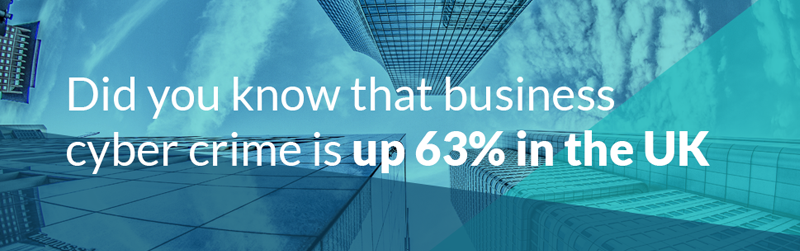
What is cyber security?
Cyber security involves the protection of IT systems, programmes and networks from the risk of attacks online. These attacks are designed to access, change or destroy data such as customer details, obtain money, and disrupt business operations.
Why does my business need cyber security?
Did you know that business cyber crime is up 63% in the UK, or that cyber attacks cost businesses £3,100 on average? These are two key statistics which reinforce why your business needs to take cyber security seriously!
What steps can I take to make sure that my business is cyber secure?
To make sure that your business is cyber secure and protected from the threat of cyber attacks, it’s important to educate your employees as they are your first line of defence from the hackers. It’s vital that you remind them of the damage that cyber crime and data hacks can cause your small or medium sized business, and ensure they are aware of the following:
Phishing emails
Cyber criminals send phishing emails in order to steal personal data through the clicking of a link. They are often unsolicited emails and are usually easy to spot with clear signs such as poor English and spelling mistakes. It’s important that your employees are aware that the hackers have started to up their game when it comes to phishing emails, and that these can now include personalisation, business logos that look authentic and even the names and titles of employees, all to make them seem as genuine as possible.
If your employees receive any emails that seem suspicious (and are asking them to take urgent action such as clicking a link or their account will be closed down), it’s important that they double check that the sender is genuine by hovering the cursor over the sender name to view the email address that is behind it, and they should also directly contact the company in question if they are unsure for extra peace of mind.
Good password management
Your employees need to make sure that every password they use is unique for different accounts to make them as difficult for the cyber criminals to guess as possible. This means using a mixture of upper and lowercase letters and special characters, and ensuring that they don’t use any details that can be found out online such as phrases that are linked to their own hobbies or interests, or personal dates such as birthdays.
Making sure all system updates are installed
To avoid the risk of viruses (small programmes that can gain access to your computer and copy data) and malware (malicious software) disrupting your business’ operations, it’s important to ensure that all PC updates are installed as soon as they become available. In addition, employees should also take steps to uninstall any programs or apps that they no longer use, and ensure these steps are also followed on their business mobile device or tablet too.
If after reading our blog you’d like some help with cyber security, at Mintivo we can help. With a wealth of experience in cyber security protection, we can help to make your small business more secure from the threat of fraudsters.
To find out more about the cyber security solutions that we offer, contact our team today by emailing hello@mintivo.co.uk or calling 03300883310 – we look forward to speaking to you soon!


