Here at Mintivo, we like things to be simple, and in IT that’s not always the case. Too often marketing hype gets in the way of a clear explanation. With this in mind, we want to create a series of brief articles, helping to clearly explain some of the products and services we sell and support. Let’s start with a great offering from Microsoft.
What is Microsoft SharePoint?
Microsoft SharePoint allows organisations to store, organise, share, and access information securely from any device with a web browser. It does this by allowing users within the organisation to easily create internal ‘websites’ where the data and information can be accessed. This helps employees and departments to collaborate and communicate more easily. SharePoint also helps automate and manage the workflow associated with the documents and digital assets.
What is SharePoint Online?
SharePoint Online is Microsoft’s Cloud implementation of the platform. It is part of the Office 365 suite and features very close integration with many of the 365 applications, such as Word and Excel. Microsoft also offers a server-based version for organisations that wish to keep their data in-house for compliance or security reasons.
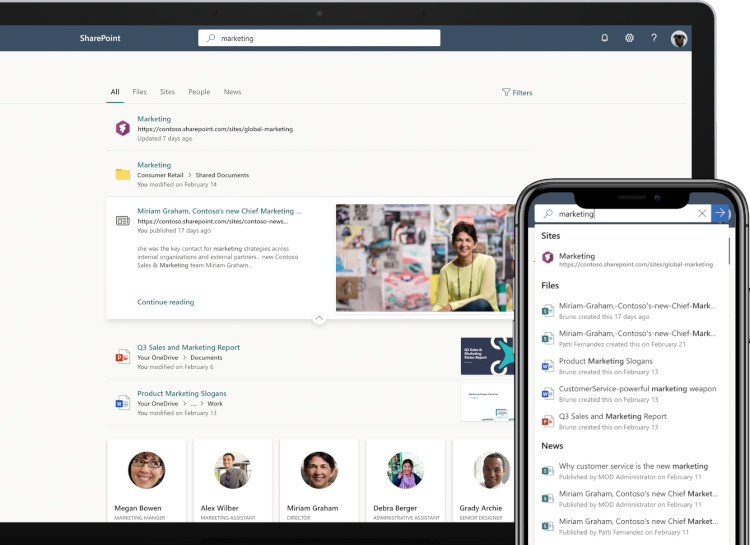
What type of files and digital assets does SharePoint support?
SharePoint supports a wide variety of digital and media types, including documents, images, video, and audio. The files supported are not limited to Microsoft formats. According to Microsoft “There are currently no known types of files that cannot be added to a SharePoint list or library.”
What are the benefits of SharePoint?
SharePoint helps increase productivity through the ease of sharing of information, supporting collaborative working and workflow management. A highly secure environment reduces the risk of data loss or corruption. It is easy to scale, allowing for businesses of all sizes to benefit.
SharePoint and Collaboration
SharePoint allows colleagues to collaborate. It does this by storing documents and other data in one place, allowing secure and controlled access to them, via any authorised user that has a device with a browser, for example laptop, phone, tablet, or PC. Multiple people can work on the same document at the same time. SharePoint will always provide the latest version of a document, with the option to revert to an earlier version if required.
Team leaders and members can create individual or group tasks, assign them and monitor progress through to completion. SharePoint gives access to shared calendars, notebooks, online messaging, and other collaboration tools.
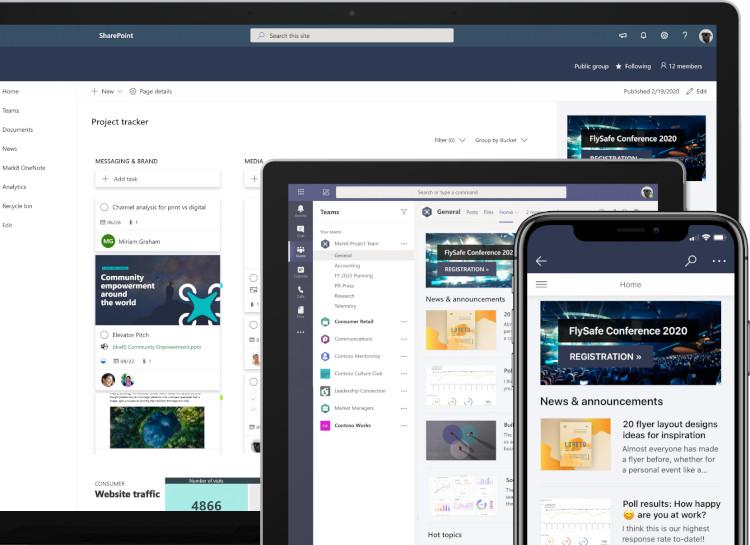
SharePoint and Content Management
SharePoint helps organise and manage documents, records, digital assets, and web content throughout their lifecycle. Supporting multiple types, formats and languages, SharePoint uses metadata for sorting, organising, storing, and tracking of the digital content owned by businesses. This can be used to automate content lifecycle and security policies.
SharePoint and Workflow
SharePoint can help manage workflow, ensuring tasks are completed consistently and efficiently. It can track the status of a document as it is worked on, and monitor the final approvals once it is completed. Workflow automation can be used to trigger follow-on actions, for example sending notification emails.
Find out more about SharePoint
Microsoft SharePoint is a powerful and flexible platform for content management, collaboration, and work-flow management. Mintivo can work with your business to implement SharePoint quickly and efficiently.
The best way to find out how Microsoft SharePoint and Mintivo can benefit your business is to get in touch. We would be happy to understand your needs and provide you with more information or a demonstration. Email us at hello@mintivo.co.uk or call us on 03300 88 33 10 and a member of our friendly team will be happy to help you.


